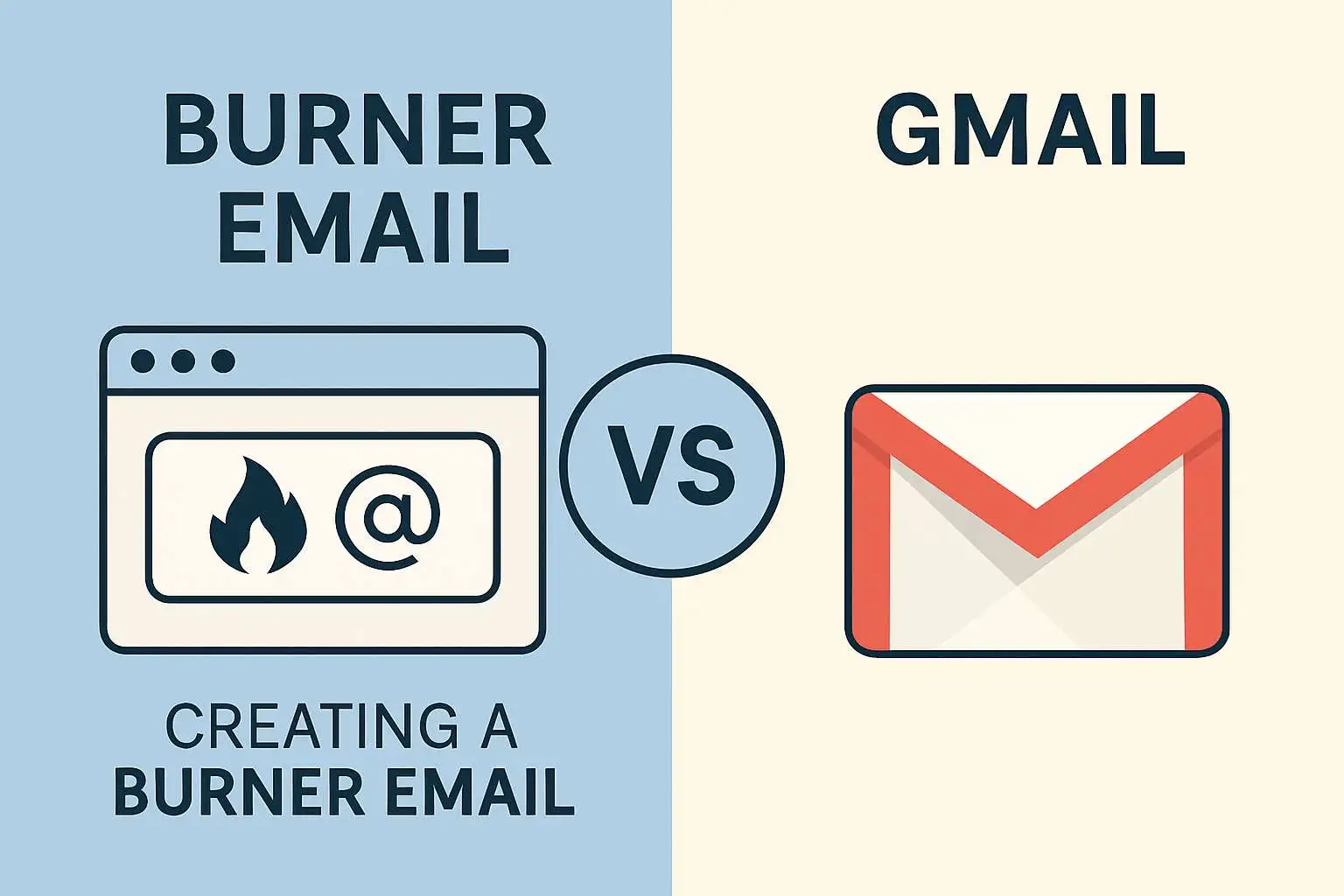Creating a Burner Email vs Gmail: Which is Right for You?
In a world where privacy is crucial, creating a burner email vs Gmail is a decision many users face when trying to protect their real email address from spam and security risks. In today’s digital age, email is an essential tool for personal, business, and even temporary communications. However, with the constant flood of spam and privacy concerns, choosing the right email service is more important than ever. Two common options, creating a burner email and using Gmail, serve different purposes. But how do you know when to use a burner email and when Gmail is your best option?
What is a Burner Email?
A burner email is a disposable, temporary email address used for short-term purposes. These emails help avoid spam, test services, or sign up for one-time offers. Burner emails usually require no registration and automatically expire, often within 48 hours.
One of the main advantages of creating a burner email is that it keeps your primary inbox free from unsolicited emails. For example, when signing up for online promotions or free trials, a burner email address prevents your main email from getting cluttered.
For more on how burner emails work, visit our guide on temporary emails.
What is Gmail?
Gmail is a full-featured, permanent email service from Google. It integrates seamlessly with tools like Google Drive, Calendar, and Meet. Gmail offers 15GB of free storage, advanced spam filtering, and long-term email retention, making it ideal for both personal and professional use.
Unlike burner emails, Gmail accounts don’t expire and are best used for ongoing communication. Users can store and search messages efficiently, making Gmail perfect for daily tasks and business needs.
For more details, visit Google’s official Gmail page.
When to Use a Burner Email
There are several scenarios where creating a burner email vs Gmail favors the temporary option:
- Avoid Spam: Use a burner email when signing up for contests, free eBooks, or other offers that may lead to spam.
- Test Services: Developers or users testing a website or feature can use burner emails without exposing their real identity.
- Anonymous Communication: Great for forums, short-term sign-ups, or communication where privacy is a top priority.
- Quick Access: If a site asks for an email just to download or view content, a burner email provides instant access without sharing personal data.
Example: Need a free eBook? Use a service like TempMail to protect your main Gmail inbox.
When to Use Gmail
Creating a burner email vs Gmail comes down to purpose. Use Gmail when you need:
- Ongoing Communication: Perfect for family, work, and client emails that require regular access and long-term storage.
- File Storage and Integration: Use Gmail with Google Drive, Calendar, and Meet for a complete productivity suite.
- Search and Retention: Gmail’s search capabilities and message history are ideal for storing job applications, business conversations, and more.
- Security: Gmail includes 2FA, phishing protection, and encryption to safeguard your email environment.
To improve your email security, review Gmail’s security best practices.
Burner Email vs Gmail: Feature Comparison
| Feature | Burner Email | Gmail |
|---|---|---|
| Setup Time | Instant, no registration | Requires sign-up and verification |
| Privacy | High (anonymous) | Medium (Google tracks usage) |
| Storage | Short-term (48h max) | Long-term (15 GB+) |
| Email Sending | Not supported | Full send & receive support |
| Best Use Case | Temporary sign-ups, spam control | Daily communication, work, etc. |
| Security | Varies by provider | Strong (2FA, phishing protection) |
Conclusion: Use Both Wisely
Creating a burner email vs Gmail isn’t a matter of one being better than the other—it depends on the situation. Burner emails are great for short-term, high-privacy needs. Gmail is ideal for regular, secure, and feature-rich communication.
By using both tools strategically, you can protect your inbox, manage digital clutter, and keep your communication efficient and secure.
Ready to try creating a burner email? Visit TempMail for a quick and easy temporary email address.